Every computer system requires a power source to run, and in addition to the main power supply, there is another smaller battery that plays a crucial role in keeping the system functioning properly – the CMOS battery. The CMOS battery is a small, coin-shaped battery that is responsible for maintaining the system clock, BIOS settings, and other critical information that is essential for a computer system to operate correctly. But how long do CMOS batteries last?
Importance of CMOS
While many computer users may not be aware of the existence or importance of a CMOS battery, it is an essential component that ensures the smooth operation of a computer system. Without a functioning CMOS battery, a computer system would be unable to keep track of time and date, and BIOS settings would be lost every time the system is powered off, resulting in instability and potential damage to the system.
All you need to know on How long CMOS batteries last
In this article, we will discuss the lifespan of a CMOS battery, how to know if it needs replacing, how to replace it, and other important details that computer users should be aware of to keep their systems running smoothly. So, whether you are an experienced computer user or a beginner, read on to learn more about the importance of the CMOS battery in a computer system.
How long do CMOS batteries last?
The lifespan of a CMOS battery can vary based on several factors such as usage, temperature, and storage conditions. On average, a CMOS battery can last anywhere from 2 to 10 years, with 5-6 years being the most common lifespan. However, it is important to note that lifespan can be affected by several factors.
One of the most significant factors that affect the lifespan of a CMOS battery is used. The more a computer is used, the faster the CMOS battery will drain. This is because the CMOS battery is responsible for keeping the system clock running, and as the clock runs continuously, the battery drains. Similarly, if the computer is left unused for an extended period, the battery will also drain slowly over time.
Temperature
Temperature is another important factor that can affect the lifespan of a CMOS battery. Extreme temperatures, either hot or cold, can cause the battery to degrade faster, reducing its overall lifespan. It is essential to keep the computer in a cool and dry environment to ensure that the CMOS battery lasts as long as possible.
Storage Conditions
Finally, storage conditions can also play a role in the lifespan of a CMOS battery. If the battery is stored in an environment with high humidity or moisture, it can lead to corrosion, which can damage the battery and reduce its lifespan.
In summary, the lifespan of a CMOS battery can vary based on several factors, but on average, it can last anywhere from 2 to 10 years. It is essential to consider the usage, temperature, and storage conditions to maximize the lifespan of the CMOS battery. In the next section, we will discuss how to know if your CMOS battery needs replacing.
How to know if your CMOS battery needs replacing
As the CMOS battery is responsible for maintaining the system clock, BIOS settings, and other critical information, it is essential to ensure that the battery is functioning correctly. Here are some signs that indicate a CMOS battery may need replacing:
- Incorrect system time and date: If you notice that the system time and date are incorrect or reset every time you turn on your computer, it is a clear indication that your CMOS battery may need replacing.
- Frequent BIOS errors: If you receive frequent BIOS error messages or encounter problems while accessing BIOS settings, it could be a sign that your CMOS battery needs replacing.
- Need to constantly reset BIOS settings: If you find that you have to reset the BIOS settings every time you turn on your computer, it could be a sign that your CMOS battery is losing its charge.
- System instability: If your computer crashes frequently or exhibits other signs of instability, it could be due to a failing CMOS battery.
If you notice any of these signs, it is important to replace the CMOS battery as soon as possible to avoid any potential damage to the computer system. In the next section, we will discuss how to replace a CMOS battery.
How to replace a CMOS battery
Replacing a CMOS battery is a relatively straightforward process, and it can be done by following these simple steps:
- Turn off your computer and unplug it from the power source.
- Open the computer case by removing the screws that hold the side panel in place.
- Locate the CMOS battery on the motherboard. It is typically a small, silver, coin-shaped battery.
- Carefully remove the old CMOS battery from the motherboard by gently pushing the retaining clip to one side.
- Insert the new CMOS battery into the same slot, making sure that the positive and negative sides are correctly aligned.
- Push the retaining clip back into place to secure the new battery.
- Close the computer case and secure it with the screws.
- Plug in the computer and turn it on to check if the new CMOS battery is working correctly.
It is important to note that while replacing a CMOS battery is generally a simple process, there are potential risks involved. For example, mishandling the battery or inserting it incorrectly can damage the motherboard or other components of the computer system. It is essential to take necessary precautions and handle the battery with care to avoid any potential damage.
Summary on how to replace CMOS battery
In summary, replacing a CMOS battery is a simple process that can be done by following the above steps carefully. However, it is important to handle the battery with care and take necessary precautions to avoid any potential risks. In the next section, we will discuss whether a PC can run without a CMOS battery.
Can a PC run without a CMOS battery?
While a CMOS battery is an essential component in a computer system, a PC can run without one. However, there are potential drawbacks to not having a CMOS battery in a computer system.
When a computer is powered on, the BIOS checks the CMOS for any stored settings, including the system clock, boot device order, and other settings. If a CMOS battery is not present or is dead, the BIOS will default to factory settings, which may not be ideal for the computer system’s optimal performance. Additionally, without a functioning CMOS battery, the system clock will not be able to maintain the correct time and date, which can cause issues such as incorrect time-stamping of files and potential problems with software licensing.
Instability issues
Furthermore, a computer system without a functioning CMOS battery may experience instability issues, such as system crashes, incorrect system settings, and other problems that can lead to data loss or potential damage to the system.
In summary, while a PC can technically run without a functioning CMOS battery, it is not recommended as it can lead to potential drawbacks such as defaulting to factory settings, incorrect system time and date, system instability issues, and other problems that can harm the computer system’s performance. In the next section, we will discuss whether it is necessary to replace a CMOS battery.
Is it necessary to replace a CMOS battery?
As we have discussed, the CMOS battery is an essential component of a computer system that maintains critical information such as the system clock, BIOS settings, and other critical information. While it is not necessary to replace a CMOS battery often, it is important to replace it when it shows signs of failure or when it reaches the end of its lifespan.
How Long do CMOS batteries last?
On average, a CMOS battery can last anywhere from 2 to 10 years, with 5-6 years being the most common lifespan. However, as we discussed in the previous section, lifespan can vary based on several factors. Going from usage and temperature to storage conditions. It is essential to monitor the signs of a failing CMOS battery. Always replace it when necessary to avoid any potential issues.
Incorrect time and BIOS errors
The consequences of not replacing a CMOS battery can be severe. A failing CMOS battery can lead to incorrect system time and date, frequent BIOS errors, and the need to constantly reset BIOS settings, which can cause system instability and potential data loss. Furthermore, a dead or dying CMOS battery can cause the computer system to fail to boot up, resulting in downtime and potential financial losses.
In summary, while it is not necessary to replace a CMOS battery often, it is important to monitor the signs of a failing battery and replace it when necessary to avoid any potential consequences such as system instability, data loss, and financial losses. In the next section, we will discuss whether replacing a CMOS battery will reset BIOS.
Will replacing a CMOS battery reset BIOS?
A common question that many computer users have when replacing a CMOS battery is whether it will reset the BIOS. The answer is both yes and no.
CMOS Backup
When a CMOS battery is removed or replaced, the BIOS settings are reset to their default values. However, most modern motherboards have a feature called “CMOS backup“. That allows the BIOS settings to be stored in non-volatile memory, even if the CMOS battery is removed. This means that when a new CMOS battery is installed, the BIOS settings are automatically restored from the backup memory. That way the system can continue to function without any issues.
Manual user intervention
However, there are instances where the BIOS settings may not be restored automatically. Even with the CMOS backup feature. If that occurs, the user may need to manually enter the BIOS settings to restore them to their previous values.
In summary, when a CMOS battery is removed or replaced, the BIOS settings are reset to their default values. Most modern motherboards have a feature called “CMOS backup” that allows the BIOS settings to be stored in non-volatile memory, even if the CMOS battery is removed. In the next section, we will discuss what factors can damage a CMOS battery.
What damages a CMOS battery?
While a CMOS battery can last for several years, it can be damaged by various factors. Here are some of the most common factors that can damage a CMOS battery:
Temperature
Extreme temperatures can damage a CMOS battery. High temperatures can cause the battery to degrade faster, while low temperatures can cause the battery to discharge faster. It is essential to keep the computer in a cool and dry environment to ensure that the CMOS battery lasts as long as possible.
Moisture
Exposure to moisture can cause a CMOS battery to corrode, which can damage the battery and reduce its lifespan. It is important to keep the computer in a dry environment and avoid exposing the battery to moisture.
Physical damage
Dropping the computer or otherwise damaging the motherboard can also damage the CMOS battery. Always handle with care to avoid any potential damage to the battery or other components.
Aging
Over time, all batteries will eventually degrade, and a CMOS battery is no exception. As the battery ages, its capacity to hold a charge will decrease, and it will need to be replaced.
In summary, a CMOS battery can be damaged by various factors such as temperature, moisture, physical damage, and aging.
Conclusion
In conclusion, a CMOS battery is a small but essential component in a computer system. It maintains critical information such as the system clock, BIOS settings, and other important data.
We tried to provide an answer on how long do CMOS batteries last. The lifespan of a CMOS battery can vary. This is based on usage, temperature, and storage conditions. On average it can last anywhere from 2 to 10 years.
It is essential to monitor the signs of a failing CMOS battery and replace it when necessary. Do this to avoid any potential issues such as incorrect system time and date, frequent BIOS errors, system instability, and potential data loss.
While it is possible for a PC to run without a functioning CMOS battery, it can lead to potential drawbacks. Such as defaulting to factory settings and incorrect system time and date.
Always act with care
It is also important to handle the CMOS battery and the computer system with care.
In summary, a CMOS battery is an essential component in a computer system that should not be overlooked.
By monitoring the signs of a failing CMOS battery and replacing it when necessary, computer users can ensure that their systems run smoothly and avoid any potential issues that may arise.
FAQ: How Long Do CMOS Batteries Last
Here are some of the most frequently asked questions about CMOS batteries:
- How much does it cost to replace a CMOS battery? The cost of a CMOS battery replacement can vary. Depending on the type of battery and where you purchase it from. On average, a CMOS battery replacement can cost anywhere from $5 to $20.
- How often should a CMOS battery be replaced? A CMOS battery should be replaced when it shows signs of failure, such as incorrect system time and date, frequent BIOS errors, and the need to constantly reset BIOS settings. On average, a CMOS battery can last anywhere from 2 to 10 years.
- Can a PC run without a CMOS battery? Yes, a PC can technically run without a functioning CMOS battery. However, it can lead to potential drawbacks. Like defaulting to factory settings, incorrect system time and date, system instability issues, and other problems that can harm the computer system’s performance.
- What destroys a CMOS battery? A CMOS battery can be damaged by factors such as extreme temperatures, exposure to moisture, physical damage, and aging.
- Will replacing a CMOS battery reset BIOS? Replacing a CMOS battery can reset BIOS to its default values, but most modern motherboards have a feature called “CMOS backup” that allows the BIOS settings to be stored in non-volatile memory, even if the CMOS battery is removed.
In summary, while a CMOS battery may seem like a small component in a computer system. It is however a critical one that should not be overlooked. Always monitor the signs of a failing CMOS battery. Replacing it when necessary, and handling it and the computer system with care. Doing so computer users can ensure that their systems run smoothly. They can also avoid any potential issues that may arise.

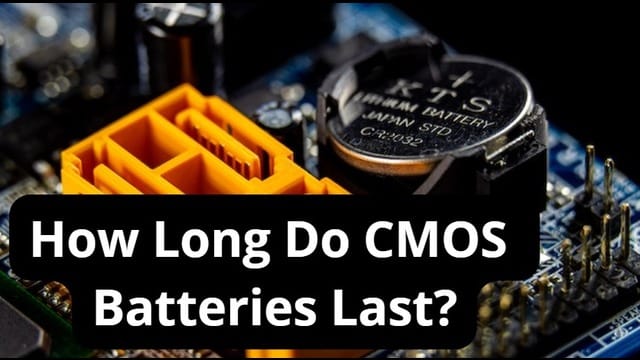
Leave a Reply