When it comes to building a computer or upgrading its components, the motherboard is perhaps the most important part of the system. It serves as the central hub that connects all other components, including the CPU, RAM, and storage devices. Without a properly functioning motherboard, the computer simply won’t work. However, do motherboards come with screws?
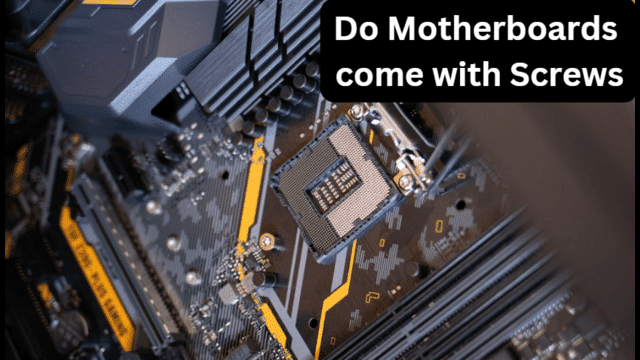
One critical aspect of properly installing a motherboard is securing it in place with screws. These screws not only hold the motherboard firmly in place, but they also help to ground the board and ensure that all connections are properly aligned. In this article, we will discuss everything you need to know about motherboard screws, including the types of screws used, how to properly handle and install them, and the potential risks associated with not using them correctly. So, let’s get started!
Do Motherboards Come With Screws?
One common question that many people have when it comes to motherboard installation is whether or not the motherboard comes with screws. The answer is that it depends on the specific motherboard model.
Some motherboards do come with screws, including M.2 screw. Which are used to secure M.2 SSDs to the motherboard. However, not all motherboards include screws. So it’s important to check the product specifications before purchasing.
It’s also important to note that the types of screws included with a motherboard can vary. This depends on the manufacturer and the specific model. Some motherboards may include standard Phillips head screws. While others may include hex screws or specialized screws designed specifically for that model.
Regardless of the screws included, it’s important to use the right type of screw in the correct location to ensure a secure and stable installation. Using the wrong type of screw or improperly installing the screws can cause damage to the motherboard and other components, so it’s crucial to pay attention to the details.
Is it OK to Not Screw in a Motherboard?
While it may be tempting to skip the step of screwing in the motherboard, it’s important to understand the potential risks of doing so. The screws not only hold the motherboard securely in place, but they also help to ground the board and ensure that all connections are properly aligned.
Without screws, the motherboard can shift and move around inside the case, which can cause the connections to become misaligned or even disconnected. This can result in a variety of issues, including system instability, data corruption, and even damage to the motherboard and other components.
Additionally, if the motherboard is not securely fastened in place, it can cause unnecessary stress on the motherboard and its components, which can lead to premature failure. This is why it’s important to always screw in the motherboard according to the manufacturer’s instructions, using the appropriate screws and locations.
In short, while it may be tempting to take shortcuts during the installation process, it’s never worth risking the stability and longevity of your computer system by skipping important steps such as securing the motherboard with screws.
What Screws Do You Use for a Motherboard?
When it comes to motherboard installation, there are a variety of screws that may be used depending on the specific model and manufacturer. Here are some of the most common types of screws used for motherboards:
- Standoff Screws – These screws are used to elevate the motherboard above the case and help to prevent short circuits by keeping the board off the metal surface of the case. Standoff screws come in a variety of sizes and are typically made of brass or steel.
- Phillips Head Screws – These screws are used to secure the motherboard to the standoffs and other locations within the case. They are the most common type of screw used in motherboard installation and are typically made of steel.
- Hex Screws – These screws are similar to Phillips head screws, but have a hexagonal shape instead of a cross-shaped slot. Hex screws are often used in high-end motherboards and are typically made of steel.
- M.2 Screws – These screws are used to secure M.2 SSDs to the motherboard. They are typically smaller than Phillips head screws and have a specialized shape to fit into the small holes on the M.2 SSD.
It’s important to use the right type of screw for each location on the motherboard, as using the wrong screw can cause damage to the board or other components. The motherboard manual or manufacturer’s website should provide detailed instructions on which screws to use and where to place them.
In general, the standoffs should be screwed into the case first, followed by the Phillips head screws to secure the motherboard to the standoffs. M.2 screws should be used to secure M.2 SSDs to the motherboard, and hex screws should be used for any specialized locations specified by the manufacturer.
The purpose of each type of screw is as follows:
- Standoff Screws – These screws are used to elevate the motherboard above the case and help to prevent short circuits by keeping the board off the metal surface of the case.
- Phillips Head Screws – These screws are used to secure the motherboard to the standoffs and other locations within the case.
- Hex Screws – These screws are used in the same way as Phillips head screws, but are often used in high-end motherboards as they are more aesthetically pleasing.
- M.2 Screws – These screws are used to secure M.2 SSDs to the motherboard and are typically included only with motherboards that support M.2 SSDs.
By understanding the types of screws used in a motherboard, you can ensure that you use the right screws in the right locations and prevent potential damage to the board or other components.
By using the right screws in the right locations, you can ensure a secure and stable installation for your motherboard.
Is it Bad to Touch a Motherboard with Bare Hands?
When handling a motherboard, it’s important to take care not to touch it with bare hands. This can cause potential damage to the board. The reason for this is that human hands carry oils, dirt, and other contaminants. This could cause corrosion, short circuits, and other issues with the motherboard.
Additionally, static electricity can build up on the body and hands. Which can discharge onto the motherboard and cause damage to the sensitive electronic components.
To avoid these potential risks, it’s important to handle the motherboard with care. Always follow best practices for handling computer components. Here are some tips for handling a motherboard:
- Wear anti-static gloves – These gloves are specially designed to prevent the buildup of static electricity and can help to protect the motherboard from damage.
- Use an anti-static mat – This mat can be placed on your work surface to provide a grounded surface for handling the motherboard.
- Handle the motherboard by the edges – Touching the edges of the motherboard is less likely to cause damage than touching the surface or components.
- Avoid touching the contacts or components – These are the most sensitive parts of the motherboard and are most prone to damage from static electricity or contaminants.
By following these best practices, you can help to ensure that your motherboard remains in good condition and functions properly for years to come.
Can a Loose Screw Fry a Motherboard?
One potential risk associated with improper installation of motherboard screws is the potential for a loose screw to cause damage to the motherboard. Loose screws can cause the motherboard to flex and shift. This can lead to damaged traces, broken solder joints, and other issues.
In some cases, a loose screw can even cause a short circuit. This can potentially fry the motherboard or other components in the system. This is why it’s important to ensure that all screws are properly tightened and in the correct locations.
To prevent loose screws from causing damage to the motherboard, it’s important to follow these steps:
Use the right type of screw
Using the correct screw for each location can help to ensure that it fits properly and won’t loosen over time.
Tighten screws in a cross pattern
This can help to distribute the pressure evenly across the motherboard and prevent any one area from becoming too stressed.
Check screws periodically
After the initial installation, it’s a good idea to periodically check the screws. Doing so you can ensure that they haven’t become loose over time.
Don’t overtighten screws
While it’s important to ensure that screws are tight enough to hold the motherboard in place, overtightening can cause damage to the board or other components.
By taking these steps, you can help to prevent loose screws from causing damage to your motherboard or other computer components.
Where Should I Not Touch My Motherboard?
When handling a motherboard, there are certain areas that should be avoided to prevent damage to the board or other components. These areas include:
Contacts
These are the small metal pads on the bottom of the motherboard that make contact with other components. Touching these areas can cause damage or corrosion.
Components
The various components on the motherboard, such as capacitors and resistors, are delicate and can be easily damaged by static electricity or physical contact.
Soldered joints
The soldered joints that connect components to the motherboard can be easily broken or damaged by physical contact.
To properly handle a motherboard, it’s important to follow best practices for handling computer components. This includes wearing anti-static gloves, using an anti-static mat, and handling the motherboard by the edges.
Avoid touching the contacts, components, or soldered joints. Be sure to ground yourself before handling the motherboard to prevent static electricity buildup.
Secured
Additionally, it’s important to ensure that the motherboard is properly supported and secured during handling. Do this to prevent flexing or bending that could cause damage to the board or other components.
By following these best practices, you can help to ensure that your motherboard remains in good condition. It will function properly for years to come.
How Do I Know if I Fried My Motherboard?
While properly installed and secured motherboard screws can prevent damage to the motherboard, there are other potential risks that can lead to a fried motherboard. If you suspect that your motherboard has been damaged, here are some signs to look out for:
No power
If the computer won’t turn on at all, it could be a sign that the motherboard is fried.
Strange beeps
If the computer emits unusual beeping sounds, it could be a sign of a motherboard issue.
No boot or OS error
If the computer is unable to boot or gives errors related to the operating system, it could be a sign of a motherboard issue.
Burning smell
If you smell burning or see smoke coming from the computer, it’s possible that the motherboard has been fried.
What to do if you fried your motherboard
If you suspect that your motherboard has been fried, the first step is to try to isolate the issue. This could involve removing other components and testing the motherboard on its own, or trying a different motherboard in the same system to see if the issue persists.
If the motherboard is found to be fried, it will need to be replaced.
Depending on the extent of the damage, other components in the system may also need to be replaced.
In general, it’s important to take steps to prevent damage to the motherboard in the first place. Including proper handling, installation, and maintenance.
By taking these steps, you can help to ensure that your motherboard remains in good condition. It will continue to function properly for years to come.
Are All Motherboard Screws Universal?
When it comes to motherboard screws, it’s important to use the right type of screw for each location. Do this to ensure a secure and stable installation. While some screws may look similar, using the wrong type of screw can cause damage to the motherboard or other components.
For example, using a screw that is too long can cause it to protrude through the motherboard. It can also damage other components. While using a screw that is too short may not provide enough support and cause the motherboard to flex or shift.
Different Size, Shape and Thread pattern
It’s also important to note that not all motherboard screws are universal. The size, shape, and thread pattern can vary depending on the specific motherboard model and manufacturer. This is why it’s important to consult the motherboard manual or manufacturer’s website. Doing so you can ensure that you are using the correct screws for each location.
Warranty
Using the wrong screws can also void the motherboard’s warranty. So it’s important to take care when selecting and using screws during installation.
In summary, not all motherboard screws are universal. It’s important to use the right type of screw for each location to ensure a secure and stable installation. Always consult the motherboard manual or manufacturer’s website.
Do Motherboard Screws Have to be Tight?
Properly tightening motherboard screws is important to ensure that the motherboard is securely mounted and doesn’t shift or flex. Which can cause damage to the board or other components.
However, it’s also important not to overtighten screws. This can cause damage to the motherboard or other components. When tightening motherboard screws, it’s important to use the right amount of force. Also try to tighten screws in a cross pattern to distribute the pressure evenly.
Here are some steps for properly tightening motherboard screws:
- Place the motherboard in the case and align it with the standoffs.
- Screw the standoffs into the case, making sure that they are snug but not overtightened.
- Screw in the Phillips head screws, starting with the corners and working your way inwards in a cross pattern. Tighten each screw a little bit at a time until they are snug, but not overtightened.
- Check the screws periodically to ensure that they haven’t become loose over time.
By taking these steps, you can ensure that your motherboard is properly secured and functions properly for years to come.
Conclusion on Do Motherboards have screws
In conclusion, screws play an important role in securing a motherboard and ensuring that it functions properly. While the types of screws included with a motherboard can vary, it’s important to use the right screws in the right locations. This is to prevent damage to the board or other components. I hope you enjoyed reading this guide on “Do motherboards have screws”.
Proper handling and maintenance of a motherboard is also important to prevent potential damage. A motherboard can get damaged from static electricity, contaminants, or other sources. By following best practices for handling and installing a motherboard, you can help to ensure that it remains in good condition and functions properly for years to come.
In summary, be sure to use the right type of screws in the right locations. Follow best practices for handling a motherboard, and check screws periodically to ensure that they haven’t become loose over time. By taking these steps, you can help to ensure a stable and secure installation and prevent potential damage to your motherboard or other computer components.

Leave a Reply